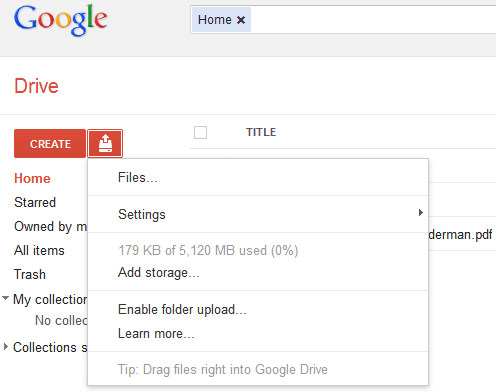When talking about madding PowerPoint presentations, we first think about the Microsoft PowerPoint. Of course, Microsoft PowerPoint is great, we cannot deny it. But we have to pay for so much to use the PowerPoint services. If you are on Yahoo Answer often, you will notice that many people are asking how to get Microsoft PowerPoint for free. The answer is no.
Actually there are many totally Free PowerPoint-like services available for you, online apps or software. Here I selected 5 best free PowerPoint programs which I favorite.
1. Google Docs
Google Docs is a free online Office application which provides not only PowerPoint, but also other office functions like Work, Excel, Database, etc. The advantage is that you don’t need to download and install anything on your computer. All the works are done on the Cloud server using your browser like IE, Firefox, Chrome, Opera, etc. You can upload PowerPoint to Google Docs for sharing with public, or download Google Docs presentation to local drive for playing with Microsoft PowerPoint at school. Recently, Google Docs has been integrated into Google Drive for better online storage and sharing.
2. Microsoft Web App
The Microsoft Web App is quite like the Google Docs. It is a free online PowerPoint app to access, edit and share PowerPoint online using SkyDrive. Between the two online apps, I prefer Google Docs more because it offers almost all Microsoft PowerPoint does, but Microsoft Web App, you cannot even insert picture, video, or shapes. Functions are so limited, what can we expect from free app. Anyway, Microsoft Web App has better compatibility with his own Microsoft PowerPoint.
1. OpenOffice
Every time when you ask for a free PowerPoint program except Microsoft Office, most of people would suggest OpenOffice. OpenOffice is the most popular free Office program which is widely used on Windows, Mac and Linux systems. After you finished the presentation in OpenOffice, you can click “Save As” to save it as Microsoft PowerPoint format or click “Export As” you can save PowerPoint as PDF or even SWF video.
2. LibreOffice
LibreOffice is derived from OpenOffice but added some featured functions. It is another open source program which can be used on Windows, Mac and GNU/Linux. Since Ubuntu 11.04, it has taken place of OpenOffice and becomes the default Office program together with the operating system.
3. Kingsoft Office Free
The most successful Microsoft Office copyist, the software’s interface used to be very similar with the old Microsoft Office 2003. Even if Microsoft Office 2007 and 2010 changed the interface a lot, Kingsoft continues the old way. Because it offers the most complete functions as original Office, millions of people around the world are using it. I like it because it is small in size and the programs can be downloaded separately. For example, download Kingsoft PowerPoint only for presentation. Just be aware that it has both registration and free versions.
Besides the above 5 Free Office apps, there is a post which introduces 30 free PowerPoint online services; you can refer to it if necessary. For smartphone users, you may need these free Office apps for Android. Are there any more great Office apps that are totally free?
Actually there are many totally Free PowerPoint-like services available for you, online apps or software. Here I selected 5 best free PowerPoint programs which I favorite.
Part I: Free online PowerPoint application
1. Google Docs
Google Docs is a free online Office application which provides not only PowerPoint, but also other office functions like Work, Excel, Database, etc. The advantage is that you don’t need to download and install anything on your computer. All the works are done on the Cloud server using your browser like IE, Firefox, Chrome, Opera, etc. You can upload PowerPoint to Google Docs for sharing with public, or download Google Docs presentation to local drive for playing with Microsoft PowerPoint at school. Recently, Google Docs has been integrated into Google Drive for better online storage and sharing.
2. Microsoft Web App
The Microsoft Web App is quite like the Google Docs. It is a free online PowerPoint app to access, edit and share PowerPoint online using SkyDrive. Between the two online apps, I prefer Google Docs more because it offers almost all Microsoft PowerPoint does, but Microsoft Web App, you cannot even insert picture, video, or shapes. Functions are so limited, what can we expect from free app. Anyway, Microsoft Web App has better compatibility with his own Microsoft PowerPoint.
Part II: Free PowerPoint Program
1. OpenOffice
Every time when you ask for a free PowerPoint program except Microsoft Office, most of people would suggest OpenOffice. OpenOffice is the most popular free Office program which is widely used on Windows, Mac and Linux systems. After you finished the presentation in OpenOffice, you can click “Save As” to save it as Microsoft PowerPoint format or click “Export As” you can save PowerPoint as PDF or even SWF video.
2. LibreOffice
LibreOffice is derived from OpenOffice but added some featured functions. It is another open source program which can be used on Windows, Mac and GNU/Linux. Since Ubuntu 11.04, it has taken place of OpenOffice and becomes the default Office program together with the operating system.
3. Kingsoft Office Free
The most successful Microsoft Office copyist, the software’s interface used to be very similar with the old Microsoft Office 2003. Even if Microsoft Office 2007 and 2010 changed the interface a lot, Kingsoft continues the old way. Because it offers the most complete functions as original Office, millions of people around the world are using it. I like it because it is small in size and the programs can be downloaded separately. For example, download Kingsoft PowerPoint only for presentation. Just be aware that it has both registration and free versions.
Besides the above 5 Free Office apps, there is a post which introduces 30 free PowerPoint online services; you can refer to it if necessary. For smartphone users, you may need these free Office apps for Android. Are there any more great Office apps that are totally free?