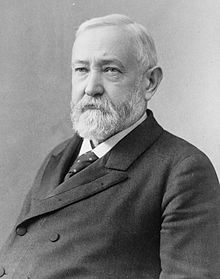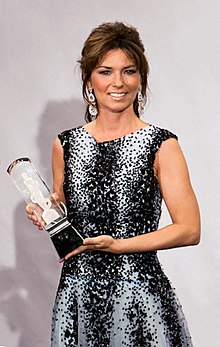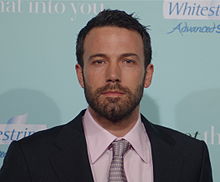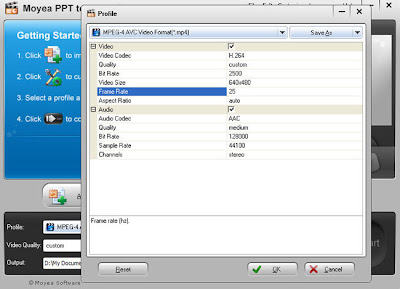This August 26th will be the National Dog Day, so here we list the top 10 countries who has the most pet dogs and cats. Let's see who has the pet dog and cat the most!
Top 10 Countires with the Most Pet Dog Population:
1. USA – 61.1 million
2. Brazil – 30.1 million
3. China – 22.9 million
4. Japan – 9.65 million
5. Russia – 9.6 million
6. South Africa – 9.1 million
7. France – 8.1 million
8. Italy – 7.6 million
9. Poland – 7.52 million
10. Thailand – 6.9 million
Top 10 Countires with the Most Pet Cat Population:
1. USA – 76.43 million
2. China – 53.1 million
3. Russia – 12.7 million
4. Brazil – 12.5 million
5. France – 9.6 million
6. Italy – 9.4 million
7. UK – 7.7million
8. Germany – 7.7 million
9. Ukraine – 7.35 million
10. Japan – 7.3 million
To celebrate the National Dog Day, here are some Cute HD National Dog Day Wallpapers for you dog lovers.
Famous Celebrities Born in August
Birthstones or Gemstones: Sardonyx and Peridot


Flowers: Poppy and Galdiolus


August 15, 1769 – Napoleon Bonaparte, a French military and political leader
August 19, 1946 – Bill Clinton, 42nd US President
August 20, 1833 – Benjamin Harrison, 23rd US President
August 27, 1908 – Lyndon B. Johnson, 36th US President
August 31, 1949 – Richard Gere, American actor
August 28, 1965 – Shania Twain, Canadian country pop artist
August 25, 1930 – Sean Connery, Scottish actor and producer
August 15, 1972 – Ben Affleck, American actor, director and screenwriter
August 14, 1966 – Halle Berry, American actress and former beauty queen
August 7, 1975 – Charlize Theron, South African American actress

Sardonyx

Sardonyx
Flowers: Poppy and Galdiolus

Poppy

Poppy
Famous celebrities born in August:
August 10, 1874 – Herbert Hoover, 31st US PresidentAugust 15, 1769 – Napoleon Bonaparte, a French military and political leader
August 19, 1946 – Bill Clinton, 42nd US President
August 20, 1833 – Benjamin Harrison, 23rd US President
August 27, 1908 – Lyndon B. Johnson, 36th US President
August 31, 1949 – Richard Gere, American actor
August 28, 1965 – Shania Twain, Canadian country pop artist
August 25, 1930 – Sean Connery, Scottish actor and producer
August 15, 1972 – Ben Affleck, American actor, director and screenwriter
August 14, 1966 – Halle Berry, American actress and former beauty queen
August 7, 1975 – Charlize Theron, South African American actress
10 New Features of Windows Phone 7 "Mango"
Toshiba and Fujitsu has release their the world's first "Mango" Smartphone IS12T recently. Let's take a look at the 10 new features Windows Phone 7.5 "Mango" brings to us.
1. Apps and search play well together
One of the most important additions in Mango is the ability to search the Web via Bing and based on what the user is looking for call up apps related to a respective query. As Microsoft points out, if users are searching for movie times, for example, the new feature will provide users with a direct download point to add the Fandango app to their phones. If it’s implemented well, the feature could have a profound impact on Microsoft’s mobile application support.
2. Full multitasking
One of the biggest complaints of Windows Phone 7 users has been the platform’s lack of full multitasking. With Mango, users will be able to switch between applications easily, as well as have multiple applications running at the same time. Considering competing operating systems already have that functionality, it’s about time Microsoft follows suit.
3. Better Live Tiles
Microsoft has promised far more appealing functionality in its platform’s Live Tiles. According to the company, its Live Tiles will provide more real-time data, as well as allow users to track individuals or groups of people from their devices. Live Tiles is far more useful in Mango and most Windows Phone 7 users will be happy to see that.
4. People Hub is a nice addition
Microsoft is making it easier for people to keep in contact in Mango. When the update is made available, users will be able to find all the online places where they can contact a friend with the help of a new addition called People Hub. One of the biggest issues on mobile devices now is finding where people are. People Hub is designed to cut down on those issues and by the look of things, consumers will be happy to have it.
5. Real-time communication awareness
Following on the People Hub theme, Microsoft’s platform will allow users to send messages to others wherever they are. So, if a friend is available in IM, a user’s message will be sent there. If they’re not, it will go to them via SMS. Mango’s real-time communication awareness might just be the best part of the platform’s new people-centric additions.
6. An all-in-one Inbox
It might be a small update to many folks, but for those who have multiple e-mail accounts it’s a big one: with Mango, users will be able to combine all of their e-mail accounts into a single Inbox. Considering Windows Phone 7’s competitors also offer that functionality, it’s nice to see Microsoft follow suit. But as with many of these updates, shouldn’t they have already been available when the operating system launched?
7. Better browsing (thankfully)
Microsoft has promised far better browsing in Mango. The company says that users will benefit from hardware-accelerated graphics and Internet Explorer 9, which comes with full support for HTML5. Microsoft says that the browsing experience in Mango will be “faster” and “mirrors the desktop.” That remains to be seen. But if Microsoft is right, consumers will be happy to have Mango.
8. Local search built-in
One of the key advantages of smartphones is that they can go everywhere. With that in mind, Microsoft says that Mango will come with local search built-in, thus providing searchers with local content at the top of results. If done properly, Bing search in Mango could be far more useful than it currently is in Windows Phone
9. Enterprise features galore
Microsoft has loaded Mango up with a host of enterprise features, including support for saving documents in the cloud via Office 365 and searching Exchange Server from the device. The addition of support for the Microsoft Lync instant messaging client and the ability to quickly access entire e-mail folders from the device’s home screen should also help make Mango a more appealing enterprise option.
10. Visual search, anyone?
Visual search is becoming an increasingly important way to search from mobile devices. With the visual-search feature built into Mango, users will be able to snap a photo of something and search the Web for more information on it. Will the addition trump Google Goggles? Time will tell. But it might be a welcome addition for those who don’t always want to type out a search query.
1. Apps and search play well together
One of the most important additions in Mango is the ability to search the Web via Bing and based on what the user is looking for call up apps related to a respective query. As Microsoft points out, if users are searching for movie times, for example, the new feature will provide users with a direct download point to add the Fandango app to their phones. If it’s implemented well, the feature could have a profound impact on Microsoft’s mobile application support.
2. Full multitasking
One of the biggest complaints of Windows Phone 7 users has been the platform’s lack of full multitasking. With Mango, users will be able to switch between applications easily, as well as have multiple applications running at the same time. Considering competing operating systems already have that functionality, it’s about time Microsoft follows suit.
3. Better Live Tiles
Microsoft has promised far more appealing functionality in its platform’s Live Tiles. According to the company, its Live Tiles will provide more real-time data, as well as allow users to track individuals or groups of people from their devices. Live Tiles is far more useful in Mango and most Windows Phone 7 users will be happy to see that.
4. People Hub is a nice addition
Microsoft is making it easier for people to keep in contact in Mango. When the update is made available, users will be able to find all the online places where they can contact a friend with the help of a new addition called People Hub. One of the biggest issues on mobile devices now is finding where people are. People Hub is designed to cut down on those issues and by the look of things, consumers will be happy to have it.
5. Real-time communication awareness
Following on the People Hub theme, Microsoft’s platform will allow users to send messages to others wherever they are. So, if a friend is available in IM, a user’s message will be sent there. If they’re not, it will go to them via SMS. Mango’s real-time communication awareness might just be the best part of the platform’s new people-centric additions.
6. An all-in-one Inbox
It might be a small update to many folks, but for those who have multiple e-mail accounts it’s a big one: with Mango, users will be able to combine all of their e-mail accounts into a single Inbox. Considering Windows Phone 7’s competitors also offer that functionality, it’s nice to see Microsoft follow suit. But as with many of these updates, shouldn’t they have already been available when the operating system launched?
7. Better browsing (thankfully)
Microsoft has promised far better browsing in Mango. The company says that users will benefit from hardware-accelerated graphics and Internet Explorer 9, which comes with full support for HTML5. Microsoft says that the browsing experience in Mango will be “faster” and “mirrors the desktop.” That remains to be seen. But if Microsoft is right, consumers will be happy to have Mango.
8. Local search built-in
One of the key advantages of smartphones is that they can go everywhere. With that in mind, Microsoft says that Mango will come with local search built-in, thus providing searchers with local content at the top of results. If done properly, Bing search in Mango could be far more useful than it currently is in Windows Phone
9. Enterprise features galore
Microsoft has loaded Mango up with a host of enterprise features, including support for saving documents in the cloud via Office 365 and searching Exchange Server from the device. The addition of support for the Microsoft Lync instant messaging client and the ability to quickly access entire e-mail folders from the device’s home screen should also help make Mango a more appealing enterprise option.
10. Visual search, anyone?
Visual search is becoming an increasingly important way to search from mobile devices. With the visual-search feature built into Mango, users will be able to snap a photo of something and search the Web for more information on it. Will the addition trump Google Goggles? Time will tell. But it might be a welcome addition for those who don’t always want to type out a search query.
How to Loop Play PowerPoint Presentations
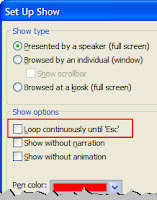 PowerPoint Presentations are not always played live. Sometimes, like we are showing the product PowerPoint presentations, we won't repeat the presentation but we can make the PowerPoint loop play so that the people who don't catch the presentation can get to know our product.
PowerPoint Presentations are not always played live. Sometimes, like we are showing the product PowerPoint presentations, we won't repeat the presentation but we can make the PowerPoint loop play so that the people who don't catch the presentation can get to know our product.In order to make the PowerPoint loop play works efficiently, remember to set the animations, transitions and timings well in advance.
With an easy setting we can make the PowerPoint loop play:
(For all PowerPoint versions, the setting is the same)
1. Click "Slide Show" on the ribbon, and choose "Set Up Slide Show" in the "Set Up" section.
2. In the pop up "Set Up Show" window, check the box for "Loop continuously until 'Esc'".
Up to 50% Discount to Celebrate the Back to School Season Offered by Moyea

Sixty-day concession activity of the two flagship products of Moyea Software, PPT to DVD Burner Edu Edition and PPT to Video Converter Edu Edition, are launched to greet the arrival of back to school season of 2011.
Shenzhen, P.R. China (July 25, 2011) – To celebrate the coming of a new school term of 2011, Moyea Software, an innovative provider of multimedia presentation solutions, has also launched a back to school sales promotion activities recently besides the back to school activity of choosing “the Most Beautiful Campus”.
Moyea Software has long been researching and developing sorts of PowerPoint converters since the date of its foundation, such as PPT to DVD (Pro/Lite/Edu), PPT to Video (Pro/Edu), PPT4Web, and PPT to PDF(FREE), all of which are building various bridges linking PowerPoint documents and other format files.
Until September 30, 2011, the two of Moyea’s flagship PowerPoint products – PPT to DVD Burner Edu Edition will have a 34% discount and PPT to Video Converter Edu Edition will have a 50% discount. The Edu Edition of PPT to DVD Burner and PPT to Video Converter have almost the same function with the Pro version except for the education-specific template and the price.
Moyea PPT to DVD Burner Edu Edition is an easy-to-use tool for converting PowerPoint to DVD, PowerPoint to video and PowerPoint to Blu-ray, with all the original PowerPoint elements preserved, while the PPT to Video Converter Edu Edition is designed only for converting PowerPoint to all kinds of video formats.
Availability:
Moyea PPT to DVD Burner Edu Edition and Moyea PPT to Video Converter Edu Edition both support Microsoft PowerPoint 2000 or higher, including PowerPoint 2010. Applicable operating systems contain Windows 7/XP/2000/NT/Vista. Registered customers are entitled to unlimited free updates and the first priority to our technical support.
Direct download link:
Download the Moyea PPT to DVD Burner Edu Edition
Download the Moyea PPT to Video Converter Edu Edition
Contact:
Steven Zhang
CEO of Moyea Software Co., Ltd.
Website: http://www.dvd-ppt-slideshow.com
Email: contact@dvd-ppt-slideshow.com
Tel: +86-755-26738705
Fax: +86-755-26738790
Back to School Advice for College Students: How to Choose a Cell Phone Service
Picking the right phone to take to college is important, but picking the right wireless service plan is just as critical.
Check for ServiceThe first thing to consider is to be sure you're going to get wireless service on your college campus. You probably don't have to worry about this if you're a Verizon customer, and you're fairly safe with Sprint. AT&T and T-Mobile, on the other hand, are more of a concern if you're headed for a small college town.
Every carrier has a maps on its website showing its coverage area. It's worth taking a look -- you don't want to show on campus and find your new phone has no service.
How Much Do You Need?
Generally speaking, college students are heavy users of wireless data. However, that doesn't mean you automatically need a wireless plan with as big a data allotment as you can find. Many universities have Wi-Fi networks that cover their entire campus, or at least most of it. You can use this for streaming music or video, rather than a cellular connection.
 If you want to really save money, get a pre-paid plan and a smartphone that supports a VoIP service. Or go whole hog and just get an Apple iPod touch. You can Skype your friends (and your parents) rather than making voice calls. The downside of this is you won't be able to text -- you'll be sending lots of email instead. It's inconvenient but cheap.
If you want to really save money, get a pre-paid plan and a smartphone that supports a VoIP service. Or go whole hog and just get an Apple iPod touch. You can Skype your friends (and your parents) rather than making voice calls. The downside of this is you won't be able to text -- you'll be sending lots of email instead. It's inconvenient but cheap.That nearly ubiquitous Wi-Fi network is also the reason why you probably don't need 4G service. Don't get me wrong, a super-fast wireless connection is great, but if you're going to have Wi-Fi where you eat, sleep, and study, an LTE or WiMAX connection is unnecessary.
Pay Now or Pay Later
Obviously, students can keep riding on Mom and Dad's wireless family plan, but if you're ready to go out on your own, you have a decision to make. I know this sounds like Cell Phone 101, but it's worth repeating: you have two choices in wireless service, pre-paid and post-paid. Which is right for you depends on how you use your phone.
Post-paid service is best for heavy users who make a lot of long phone calls, send and receive loads of texts, and are on the Web or Facebook frequently. Just keep in mind, college is one of the busiest times of your life -- if you have time to spend hours on the phone every day, you're not doing it right.
Pre-paid is the better option for those who make just the occasional phone call, maybe an hour a week, and send a text every now and then. If this sounds like you, you could consider an el cheapo TracFone and an iPod touch for email, games, social networking, etc.
International Travelers
If you're coming to the States to go to university, you'll run into some special problems when it comes to cell service. Many carriers don't use the GSM standard you're used to, and the ones that do use different frequencies for 3G.
As a result, unless your mobile has specifically been designed to work in the U.S., you're probably only going to be able to make voice calls with it. If you really love your phone, this might be acceptable thanks to the college Wi-Fi network I mentioned earlier. Or you could start fresh with a phone and service plan from an American wireless carrier.
Back to School 2011:Choose "the Most Beautiful Campus" and Win $7600 Prize
Original Post: http://www.dvd-ppt-slideshow.com/blog/biggest-back-to-school-activity-ever-choose-the-most-beautiful-campus-and-win-7600-prize/

Shenzhen, P.R. China (July 25, 2011) – Moyea Software, an innovative provider of multimedia presentation solutions, has introduced various back to school activities before but it is the first time to open the biggest back to school activity ever for teachers and students to choose “the Most Beautiful Campus” and win prize worth of $7600!
This special activity has been opened today and will last until September 30, 2011. In this period teachers and students from any school can make a PowerPoint presentation using photos of your school campus and upload to slideshare.net. Then you should post the URL on Moyeasoft Facebook Wall and invite others to “like” your PowerPoint. The one who get the most “likes” will be the final winner and win $7600 (100 licenses of Moyea PPT to DVD Edu). There are more than 2 months left for this back to school activity. The sooner you take part in, the more time you have to invite others to vote and the more chance you have to win the final prize!
(See detailed information about the back to school activity at: http://www.dvd-ppt-slideshow.com/back-to-school.html )
The picked product involved in this activity is Moyea PPT to DVD Burner Edu Edition (Try it now: http://www.dvd-ppt-slideshow.com/ppt-to-dvd-education). It is one of Moyea’s key PowerPoint converters which are designed for teachers and students to be used in educational teaching and study sharing, and to extend the application coverage of PowerPoint presentations.
The PPT to DVD Burner Edu Edition is a three-in-one tool integrating PPT-to-DVD, PPT-to-Video, and PPT-to-Blu-ray functions, which will provide multiple options and features to satisfy your conversion requirements in different application fields. It can reserve all the original elements of your PPT documents (such as fonts, languages, pictures, music, animations, transitions, narrations, embedded videos etc.) to the output files. Batch conversion with multiple files can be processed at a rapid speed every time.
Stay in Touch:
For updates about Moyea Software, follow the team on Twitter, @Moyea_Software (http://twitter.com/Moyea).
Availability:
Moyea PPT to DVD Burner Edu Edition supports Microsoft PowerPoint 2000 or higher, including PowerPoint 2010. Applicable operating systems contain Windows 7/XP/2000/NT/Vista.
Direct download link:
Download the Moyea PPT to DVD Burner Edu Edition
Contact:
Steven Zhang
CEO of Moyea Software Co., Ltd.
Website: http://www.dvd-ppt-slideshow.com
Email: contact@dvd-ppt-slideshow.com
Tel: +86-755-26738705
Fax: +86-755-26738790
US Market Survey: 5 Best Android Smartphones in July
Analysts made a survey on the most popular Android Smartphones in US market and made this list of 5 best Android Smartphones in July. As you know in Android Smartphone group, the most famous manufacturers are HTC, Motorola, Samsung and LG. Since Motorola Droid Bionic and Samsung Galaxy S2 are not available in US for now, another survey may come out later.
Even with those overheating issues, Sprint’s HTC EVO 3D remains one of the best Android devices on the market combining amazing specs with 4G speeds.
Specifications: 4.3-inch S-LCD display with qHD resolution (540 x 960), 1.2GHz dual-core Snapdragon processor, dual 5MP rear cameras with 720p video capture for both 2D and 3D, 1.3MP front facing camera, 4GB of on board storage, Bluetooth 3.0, HDMI, DLNA, 1730 mAh battery, 1GB of RAM
Operating System: Android 2.3 Gingerbread
Carrier: Sprint
4G: Yes, WiMax
Release Date: June 24th, 2011
View PowerPoint on HTC EVO 3D
The HTC Sensation 4G is not only one of the best Android phones available, it’s the best phone on T-Mobile at the moment. Besides, its bootloader is getting unlocked as well.
Specifications: 4.3-inch S-LCD display with qHD resolution (540 x 960), 1.2GHz dual-core Qualcomm MSM 8260 processor, 8MP rear camera with dual-LED flash and 1080p video capture, VGA front facing camera, 1GB of on board storage, Bluetooth 3.0, HDMI via microUSB, DLNA, 1520 mAh battery, 768MB of RAM
Operating System: Android 2.3 Gingerbread
Carrier: T-Mobile
4G: Yes, HSPA+
Release Date: June 15th, 2011
How to View PowerPoint Presentations on HTC Sensation 4G
The HTC ThunderBolt makes its glorious return to this list after Verizon and HTC finally figured out how to fix the random reboot problem that had been plaguing owners for weeks. If the Motorola Droid Bionic somehow flops, the Thunderbolt will actually be a very viable option for those looking to hop aboard the 4G LTE train.
Specifications: 4.3-inch TFT display (480 x 800), 1GHz Snapdragon processor, 8MP rear facing camera with 720p HD video recording and dual LED flash, 1.3MP front facing camera, 768MB of RAM, 8GB of on board storage, Bluetooth 2.1 w/ EDR, DLNA, 1400 mAh battery
Operating System: Android 2.2 Froyo
Carrier: Verizon
4G: Yes, LTE
Release Date: March 17th, 2011
Watch PowerPoint on HTC Thunderbolt
The Motorola Droid X2 might very well be the best 3G Smartphone on the market and its price has plummeted since last month which makes it even more attractive than it already was.
Specifications: 4.3-inch display with qHD resolution (540 x 960), 1GHz dual-core Tegra 2 processor, 8MP rear camera with dual-LED flash, 8GB of on board storage, Bluetooth 2.1, HDMI, DLNA, 1540 mAh battery, 512MB of RAM
Operating System: Android 2.2 Froyo
Carrier: Verizon
4G: No
Release Date: May 26th, 2011
Play PowerPoint on Motorola Droid X2
Virgin Mobile’s Motorola Triumph is the only mainstream Android Smartphone which is available for a mere $300 off-contract. It has a slim design, HDMI, large display, and best of all, you don’t need to sign your name on a two-year contract in order to get it.
Specifications: 4.1-inch display (480 x 800), 1GHz single-core Snapdragon processor, 5MP rear facing camera, VGA front facing camera, Bluetooth 2.1, HDMI, 1400 mAh battery, 512MB of RAM
Operating System: Android 2.2 Froyo
Carrier: Virgin Mobile
4G: No
Release Date: July 20th, 2011
How to View PowerPoint on Motorola Triumph
1. HTC EVO 3D
Even with those overheating issues, Sprint’s HTC EVO 3D remains one of the best Android devices on the market combining amazing specs with 4G speeds.
Specifications: 4.3-inch S-LCD display with qHD resolution (540 x 960), 1.2GHz dual-core Snapdragon processor, dual 5MP rear cameras with 720p video capture for both 2D and 3D, 1.3MP front facing camera, 4GB of on board storage, Bluetooth 3.0, HDMI, DLNA, 1730 mAh battery, 1GB of RAM
Operating System: Android 2.3 Gingerbread
Carrier: Sprint
4G: Yes, WiMax
Release Date: June 24th, 2011
View PowerPoint on HTC EVO 3D
2.HTC Sensation 4G
The HTC Sensation 4G is not only one of the best Android phones available, it’s the best phone on T-Mobile at the moment. Besides, its bootloader is getting unlocked as well.
Specifications: 4.3-inch S-LCD display with qHD resolution (540 x 960), 1.2GHz dual-core Qualcomm MSM 8260 processor, 8MP rear camera with dual-LED flash and 1080p video capture, VGA front facing camera, 1GB of on board storage, Bluetooth 3.0, HDMI via microUSB, DLNA, 1520 mAh battery, 768MB of RAM
Operating System: Android 2.3 Gingerbread
Carrier: T-Mobile
4G: Yes, HSPA+
Release Date: June 15th, 2011
How to View PowerPoint Presentations on HTC Sensation 4G
3.HTC Thunderbolt
The HTC ThunderBolt makes its glorious return to this list after Verizon and HTC finally figured out how to fix the random reboot problem that had been plaguing owners for weeks. If the Motorola Droid Bionic somehow flops, the Thunderbolt will actually be a very viable option for those looking to hop aboard the 4G LTE train.
Specifications: 4.3-inch TFT display (480 x 800), 1GHz Snapdragon processor, 8MP rear facing camera with 720p HD video recording and dual LED flash, 1.3MP front facing camera, 768MB of RAM, 8GB of on board storage, Bluetooth 2.1 w/ EDR, DLNA, 1400 mAh battery
Operating System: Android 2.2 Froyo
Carrier: Verizon
4G: Yes, LTE
Release Date: March 17th, 2011
Watch PowerPoint on HTC Thunderbolt
4.Motorola Droid X2
The Motorola Droid X2 might very well be the best 3G Smartphone on the market and its price has plummeted since last month which makes it even more attractive than it already was.
Specifications: 4.3-inch display with qHD resolution (540 x 960), 1GHz dual-core Tegra 2 processor, 8MP rear camera with dual-LED flash, 8GB of on board storage, Bluetooth 2.1, HDMI, DLNA, 1540 mAh battery, 512MB of RAM
Operating System: Android 2.2 Froyo
Carrier: Verizon
4G: No
Release Date: May 26th, 2011
Play PowerPoint on Motorola Droid X2
5.Motorola Triumph
Virgin Mobile’s Motorola Triumph is the only mainstream Android Smartphone which is available for a mere $300 off-contract. It has a slim design, HDMI, large display, and best of all, you don’t need to sign your name on a two-year contract in order to get it.
Specifications: 4.1-inch display (480 x 800), 1GHz single-core Snapdragon processor, 5MP rear facing camera, VGA front facing camera, Bluetooth 2.1, HDMI, 1400 mAh battery, 512MB of RAM
Operating System: Android 2.2 Froyo
Carrier: Virgin Mobile
4G: No
Release Date: July 20th, 2011
How to View PowerPoint on Motorola Triumph
Moto’s New Flagship Motorola Dinara Comes This Winter with 720p HD screen and 13MP camera
Though not the full specifications, a couple of things have been revealed about the new Motorola flagship, Motorola Dinara. It is hot rumored to be equipped with 720p HD touch screen and 13MP camera and will be released this winter.
Appearance Similar to Droid Bionic
The Motorola Dinara will look like Motorola Droid Bionic with a few changes. The HD touch screen will be even larger than the 4.3-inch of Droid Bionic with a more stunning visual effect. It will adopt the non-movable battery design (like iPhone 4 or Nokia N9) and thus Dinara will be thinner and lighter than Droid Bionic.
TI Dual-core Processor
Instead of the most popular Nvidia Tegra T2 dual-core processor which is widely used on Android Smartphones, the Motorola Dinara will apply brand-new TI OMAP dual-core chipset of OMAP 4430 or OMAP 4440. The most appealing of the processor is the SGX540 GPU which has 4 times performance of the mainstream SGX53X with even lower electricity consumption.
Operating System
The version of Android it will be released with is unknown but currently it is said that Motorola Dinara will run Android 2.3 Gingerbread instead of Android Ice Cream Sandwich. However, we could not exclude the possibility for an Android upgrade when it really releases in winter.
13MP Camera
This rumored Motorola Dinara will be equipped with a 13MP camera with auto-focus and 1080p HD video recording capability.
Other features like a VGA front-facer, 1GB or RAM and 4G Network support are also available for Motorola Dinara. Anyway the above information is the rumors online and only we Motorola officially releases the specifications can we make sure what Motorola Dinara really is.
Harry Potter and the Deathly Hallows: Part 2 templates
Original URL:http://www.dvd-ppt-slideshow.com/blog/free-harry-potter-and-the-deathly-hallows-part-2-templates-download/
Harry Potter movie series ends this July with the release of the last episode - Harry Potter and the Deathly Hallows: Part 2. Here we create some Harry Potter and the Deathly Hallows: Part 2 templates for you to free download and create beautiful PowerPoint presentation of Harry Potter.

Harry Potter and the Deathly Hallows: Part 2 Template 1

Harry Potter and the Deathly Hallows: Part 2 Template 2

Harry Potter and the Deathly Hallows: Part 2 Template 3

Harry Potter and the Deathly Hallows: Part 2 Template 4

Harry Potter and the Deathly Hallows: Part 2 Template 5

Harry Potter and the Deathly Hallows: Part 2 Template 6

Harry Potter and the Deathly Hallows: Part 2 Template 7

Harry Potter and the Deathly Hallows: Part 2 Template 8
Harry Potter movie series ends this July with the release of the last episode - Harry Potter and the Deathly Hallows: Part 2. Here we create some Harry Potter and the Deathly Hallows: Part 2 templates for you to free download and create beautiful PowerPoint presentation of Harry Potter.
Download Free Harry Potter PowerPoint templates

Harry Potter and the Deathly Hallows: Part 2 Template 1

Harry Potter and the Deathly Hallows: Part 2 Template 2

Harry Potter and the Deathly Hallows: Part 2 Template 3

Harry Potter and the Deathly Hallows: Part 2 Template 4

Harry Potter and the Deathly Hallows: Part 2 Template 5

Harry Potter and the Deathly Hallows: Part 2 Template 6

Harry Potter and the Deathly Hallows: Part 2 Template 7

Harry Potter and the Deathly Hallows: Part 2 Template 8
How to View PowerPoint on Nokia Astound
Nokia Astound a rebranded Smartphone of Nokia C7 by T-Mobile. It is powered by Symbian^3 system. There are 3 strong points that I love this Smartphone.
First, it is very cheap. The price of Nokia Astound is $239.99 or totally free if you sign a 2-year-contact with T-Mobile. This price is so attracting to me for it is almost $200 cheaper than other Smartphones.
 Of course the price is not the only thing we need to consider. Its functions are powerful too. Equipped with a 3.5-inch nHD (360x640 pixels) AMOLED touch screen, it supports pinch to zoom and multi tasking. As you know AMOLED screen is the most famous screen developed by Samsung and used on many popular Smartphones like Samsung Galaxy S, HTC Desire and Nokia X7. It should be awesome to view movie, email, and presentation and play games on Nokia Astound.
Of course the price is not the only thing we need to consider. Its functions are powerful too. Equipped with a 3.5-inch nHD (360x640 pixels) AMOLED touch screen, it supports pinch to zoom and multi tasking. As you know AMOLED screen is the most famous screen developed by Samsung and used on many popular Smartphones like Samsung Galaxy S, HTC Desire and Nokia X7. It should be awesome to view movie, email, and presentation and play games on Nokia Astound.
Besides, it has an 8MP camera with 720p @ 25FPS HD video recording capability and dual LED flash. Not many Smartphone has equipped 8MP camera. The most famous Smartphone now should be iPhone 4. But only 5MP camera is embedded.
Because I don’t play games on Smartphone much so this phone seems perfect for me. So the 1200mAh battery could last a really long time. Besides phone call, messages, emails, I usually view PowerPoint presentations on Smartphones to save my time.
Do you know how to view PowerPoint on Nokia Astound? It is quite simple actually. All we need to do is convert PPT to video for PowerPoint is not supported initially. Moyea PPT to Video converter helps me a lot. In 3 steps it can convert PPT to Nokia Astound video.
Step 1: Click “Add” to import PPT files.
Step 2: Click “Settings” to choose output video format and set video parameters.
Nokia Astound Supported Audio: MP3, WMA, AAC, eAAC, eAAC+, AMR-NB, AMR-WB
Nokia Astound Supported Video: 3GPP formats (H.263), D-1, Flash Video, H.264/AVC, MPEG-4, RealVideo 10
Step 3: Click “Start” to start PPT to Nokia Astound video conversion.
Now we turned Nokia Astound to a powerful presentation machine. Do you like this Smartphone – Nokia Astound? Hope you have good time with it.
First, it is very cheap. The price of Nokia Astound is $239.99 or totally free if you sign a 2-year-contact with T-Mobile. This price is so attracting to me for it is almost $200 cheaper than other Smartphones.
 Of course the price is not the only thing we need to consider. Its functions are powerful too. Equipped with a 3.5-inch nHD (360x640 pixels) AMOLED touch screen, it supports pinch to zoom and multi tasking. As you know AMOLED screen is the most famous screen developed by Samsung and used on many popular Smartphones like Samsung Galaxy S, HTC Desire and Nokia X7. It should be awesome to view movie, email, and presentation and play games on Nokia Astound.
Of course the price is not the only thing we need to consider. Its functions are powerful too. Equipped with a 3.5-inch nHD (360x640 pixels) AMOLED touch screen, it supports pinch to zoom and multi tasking. As you know AMOLED screen is the most famous screen developed by Samsung and used on many popular Smartphones like Samsung Galaxy S, HTC Desire and Nokia X7. It should be awesome to view movie, email, and presentation and play games on Nokia Astound.Besides, it has an 8MP camera with 720p @ 25FPS HD video recording capability and dual LED flash. Not many Smartphone has equipped 8MP camera. The most famous Smartphone now should be iPhone 4. But only 5MP camera is embedded.
Because I don’t play games on Smartphone much so this phone seems perfect for me. So the 1200mAh battery could last a really long time. Besides phone call, messages, emails, I usually view PowerPoint presentations on Smartphones to save my time.
Do you know how to view PowerPoint on Nokia Astound? It is quite simple actually. All we need to do is convert PPT to video for PowerPoint is not supported initially. Moyea PPT to Video converter helps me a lot. In 3 steps it can convert PPT to Nokia Astound video.
Step 1: Click “Add” to import PPT files.
Step 2: Click “Settings” to choose output video format and set video parameters.
Nokia Astound Supported Audio: MP3, WMA, AAC, eAAC, eAAC+, AMR-NB, AMR-WB
Nokia Astound Supported Video: 3GPP formats (H.263), D-1, Flash Video, H.264/AVC, MPEG-4, RealVideo 10
Step 3: Click “Start” to start PPT to Nokia Astound video conversion.
Now we turned Nokia Astound to a powerful presentation machine. Do you like this Smartphone – Nokia Astound? Hope you have good time with it.
Harry Potter and the Deathly Hallows: Part 2 Wallpaper
Harry Potter and the Deathly Hallows: Part 2 Wallpaper
Harry Potter and the Deathly Hallows: Part 2 Wallpaper - 1
Harry Potter and the Deathly Hallows: Part 2 Wallpaper - 2
Harry Potter and the Deathly Hallows: Part 2 Wallpaper - 3
Harry Potter and the Deathly Hallows: Part 2 Wallpaper - 4
Harry Potter and the Deathly Hallows: Part 2 Wallpaper - 5
Harry Potter and the Deathly Hallows: Part 2 Wallpaper - 6
Harry Potter and the Deathly Hallows: Part 2 Wallpaper - 7
Harry Potter and the Deathly Hallows: Part 2 Wallpaper - 8
Harry Potter and the Deathly Hallows: Part 2 Wallpaper - 9
Harry Potter and the Deathly Hallows: Part 2 Wallpaper - 10
Harry Potter and the Deathly Hallows: Part 2 Wallpaper - 11
Harry Potter and the Deathly Hallows: Part 2 Wallpaper - 12
Harry Potter and the Deathly Hallows: Part 2 Wallpaper - 13
Harry Potter and the Deathly Hallows: Part 2 Wallpaper - 14