I know you may find getting PPT to work on iPhone 5 is hard to believe, but it is true. As an entertainment-enabled phone, iPhone 5 allows you to listen to music,play games and watch videos or movies. However, hardly anyone knows that you can also play PPT on iPhone 5. All that you should do is to convert the PPT to video by Moyea PPT to Video Converter. Now I will show you how to operate this software in details:
First, I would like to show you the considerate User Interface of the converter. The latest version of the PowerPoint to video program features a new multilingual interface, covering 8 dominant languages – English, French, German, Italian, Japanese, Portuguese, Simplified and Traditional Chinese. It is really a pleasant plus to the existing UI of simplicity, for users can obtain a quicker access to their PowerPoint-to-video conversion by choosing a familiar language with the help of "Languages" button.

- Import PPT
- Choose output format
- Set output resolution (video size)
- Start conversion
Click the “Add” button to import a PPT and soon you will see the following picture. If you want to clear the PPT, you just right click and choose the “Clear” option.

Click “profile” combo box to choose an output format. Here one thing to note is that the output format of the video should be supported by iPhone 5, for example, H.264, M4V, MOV, MPEG-4, AVI. Here you can also choose Video Quality and Audio Quality.
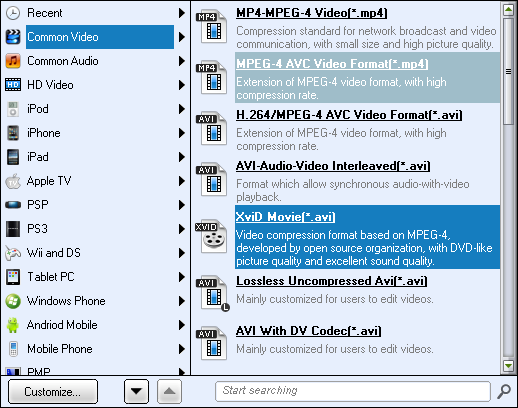
Click the Settings button to set video size. Make sure the output resolution is supported by iPhone 5.
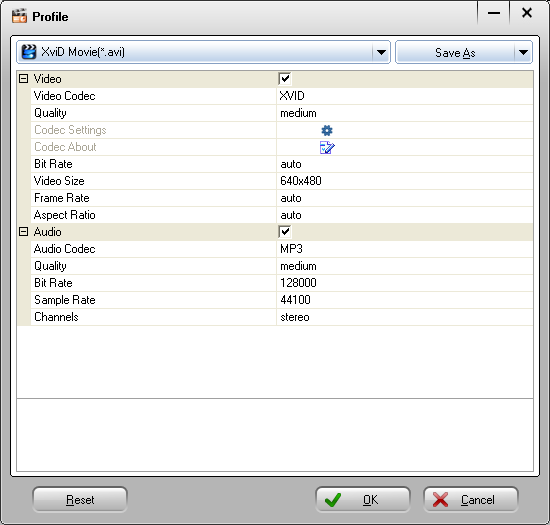
Once all the parameters have been set, click the Start button to Start conversion.After conversion you will see the following picture and you can enjoy your “PPT” on your iPhone 5.
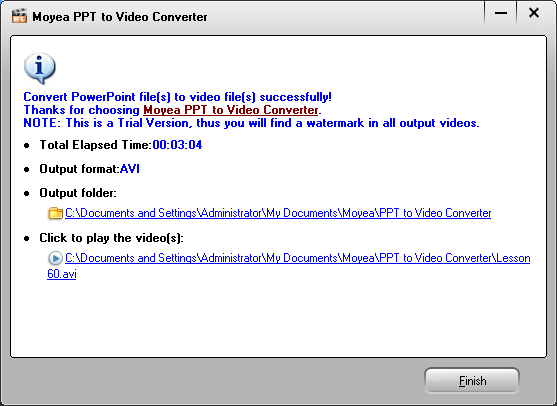
Look, with the help of Moyea PPT to Video, it is so easy for you to get your PPT to work on your iPhone 5.It is not that unimaginable! Actually you should just click several buttons. Besides, Moyea PPT to Video is an all-in-one PowerPoint to video converter enables you to convert PPT to videos of any popular format with all the PPT elements such as transitions, animation, sound effects intact. That is to say with Moyea PPT to Video you can get your PPT to work not only on iPhone 5 but also on many other multimedia devices.