College life is really rich and colorful! In college, you do not need to sit in the classroom and listen to the teachers as you do in the middle school, on the contrary, you can join in a bunch of different communities and take part in many different activities outside the classroom. All you should do is to make sure you succeed in the final examination. You have the right to arrange your time absolutely. In this case, it is common for college students to ditch class and study at the last moment. Have you ever been always absent in your class? Have you ever worried about the final examination? Don’t worry! Suppose you just watched the teaching video from the PowerPoint made by your teachers and audio recordings of your teachers in the class, would you be feeling so bad? I am sure you will not. Next, I will introduce you the skills in details.
Step1: insert the audio
Open your PowerPoint file, and insert click insert button to insert the audio.
Step2: install a software
To convert PowerPoint to video requires to install third-party software, here I would like to recommend Moyea PPT to Video Converter. After installing the software, you can convert the PPT. Here is the interface of the software:

Step 3: Import PPT
Click the “Add” button to import your PPT and soon you will see the following picture. If you want to clear the PPT, you just right click and choose the “Clear” option.

Step 4: Choose output format
Click “profile” combo box to choose an output format. Here you can also choose Video Quality and Audio Quality.
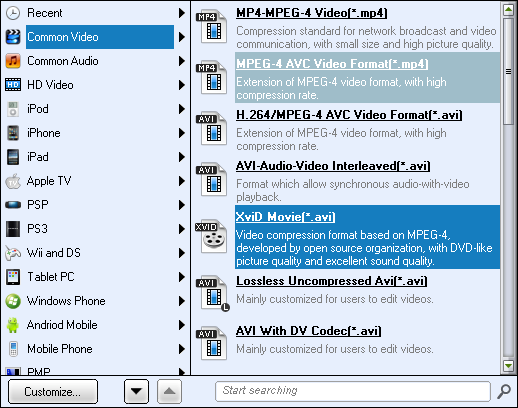
Step 5: Set output resolution (video size)
Click the Settings button to set video size.
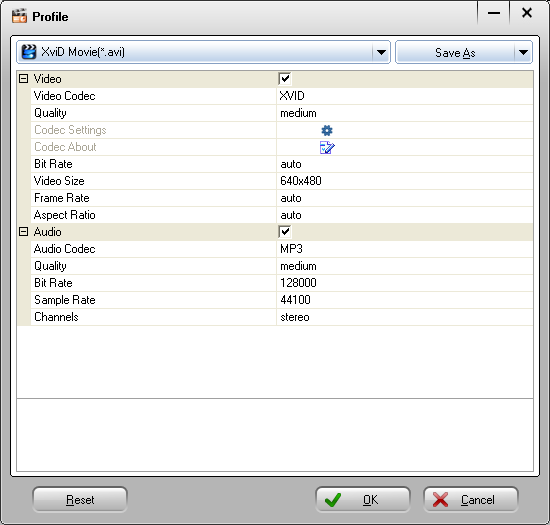
Step 6: Start converting
Once all the parameters have been set, click the Start button to Start converting. After conversion you will see the following picture and you can review the lessons as soon as possible.
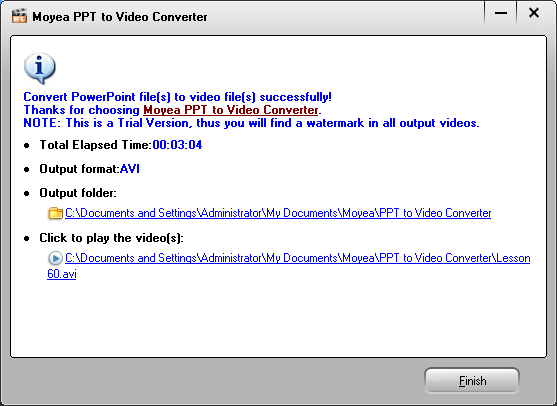
Come on, what are you waiting for? Read this article and learn how to make teaching video from PowerPoint and audio right now! Then you can try your best to study on your computer, smart phone or even MP4 at any time. In that case, you will free from the trouble of the final examination, good luck!